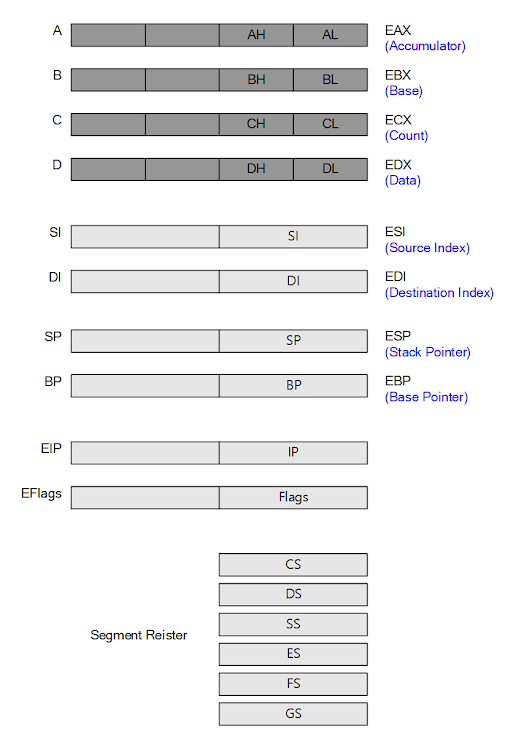lua command (EnableLUA)
Windows actually only grants limited privileges to administrator permission accounts.
You can remove these restrictions by opening the registry editor and specifying the EnableLUA value to 0. Even so, it doesn't seem like you're getting all the privileges like a Linux root account, but you can still use most of them.
HKEY_LOCAL_MACHINE\SOFTWARE\Microsoft\Windows\CurrentVersion\Policies\System
If you type 'lua' in the System Internals command line, it shows the current value,
If the current value is 1, you can enter 'lua off' to change it to 0.
System Internals must be run with administrator privileges, and if the value changes, a reboot is requested.
_____________________________________________________________________
lua off (0, false) : set EnableLUA value to 0
lua on (1, true) : set EnableLUA value to 1
lua code : code used
lua kn : knowledge
_____________________________________________________________________
cf)
User Account Control in Windows
UAC Settings (User Account Control)
It can be adjusted to four steps, and the status of each step is stored as a combination of the four registry keys below.
HKEY_LOCAL_MACHINE\SOFTWARE\Microsoft\Windows\CurrentVersion\Policies\System
Even if it was set to the lowest position, the EnableLUA value did not become 0.
__________________________________________________________________
UserAccountControlSettings.exe (\Windows\System32\)
System Internals Command
'e-uac' or 'uac'
__________________________________________________________________________